

| Home | S-100 Boards | History | New Boards | Software | Boards For Sale |
| Forum | Other Web Sites | News | Index |
 |


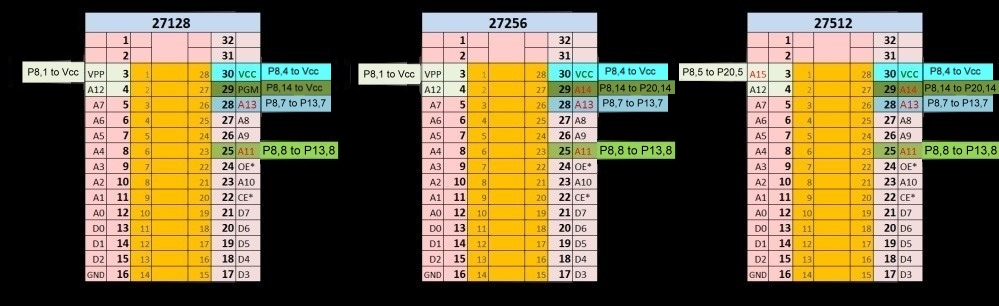
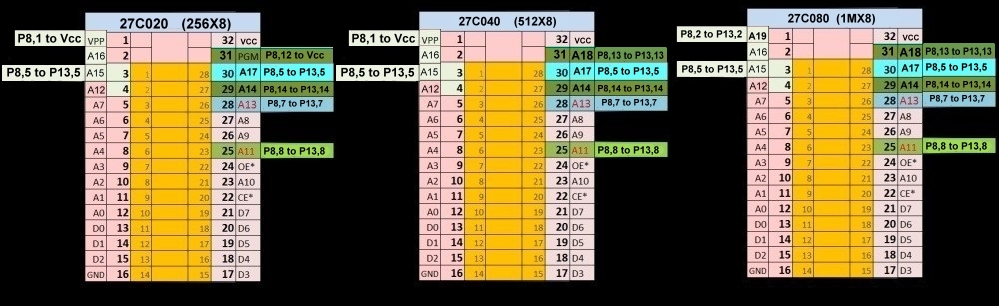



 |
 |
 |
 |
 |
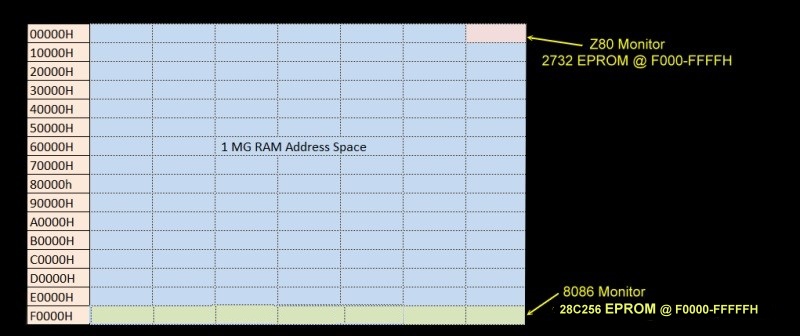
 |
 |
 |
 |
 |
|
 |
 |
.jpg) |
.jpg) |
|
.jpg) |
This page was last modified on 02/06/2019